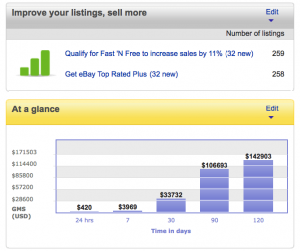7 Ways to Improve eBay Defect Rate In 2023
4 min read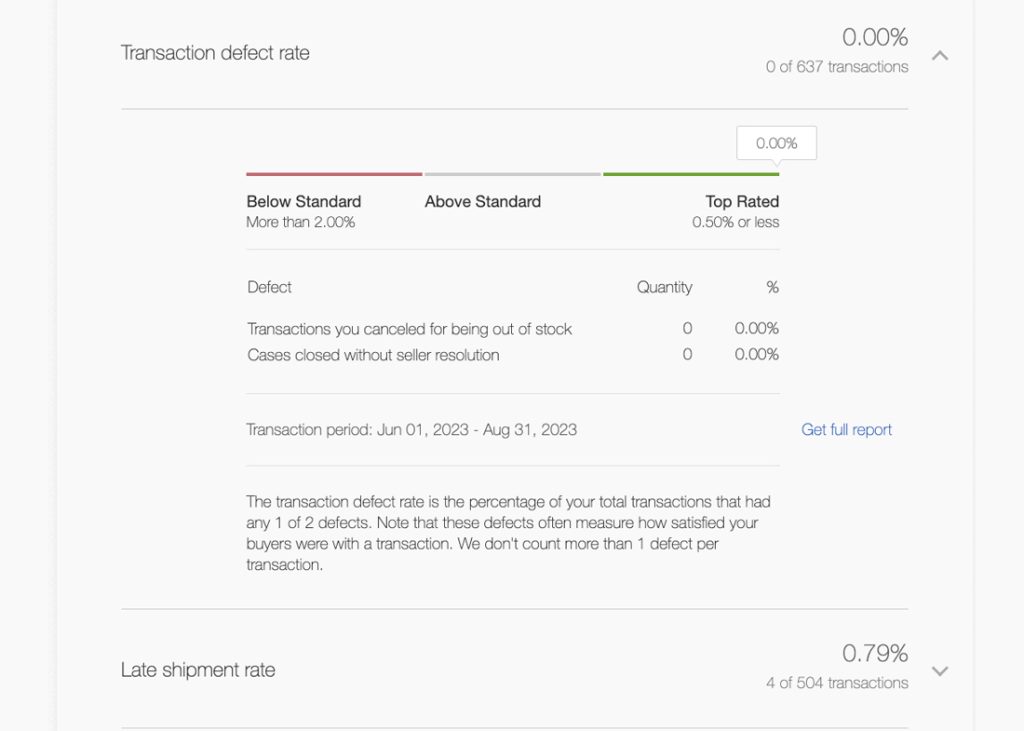
If you are wondering how to improve your defect rate on eBay and maintain a top rated status you’re not alone. Whether you’re just starting selling on eBay or you’re an experienced seller, there is always good to find new ways to improve your business. In an effort to improve their buyer experience, eBay has been changing their seller performance criteria over the past decade, leading to various ways for sellers to adapt to new requirements.
Describe your items clearly
If your item is not new or has some defects make sure you describe the condition clearly in the designated space on the top of the listing. Make sure you add these details also in the body of the description, just in case the buyer reads it.
If you still have complicated themes for your listings with all kinds of flowers and teddy bears you may want to drop them and use a simple descriptions where the details of the item clearly stand out; on the long run it’s very likely that eBay will eventually drop these themes all together and use a standard theme for all sellers.
This is one of the best ways to improve your eBay defect rate by minimizing the return rate for items not as described.
Ship fast, try to exceed expectations
The next category that influences the defect rate is related to the shipping of the items. If you promise 1 handling day and fast shipping to get a kick in the eBay search engine you must make sure that you can deliver within that time frame as many buyers get items from you and not from other sellers for that very reason.
If you get in trouble with your defect rate and you’re heading to the red zone you can offer economy shipping but ship priority mail; this will give you more time to handle the item and ultimately exceed buyer’s expectations at least as far as the delivery date.
Check your inventory regularly
With the new system eBay is penalizing sellers if they don’t have items in stock. Times when you could just send an “out of stock” email to your buyers without being affected are long gone; you must do your best not to cancel a transaction for this reason. If you do not have the item in stock anymore, what you can do is offer some other similar item from your store, if possible with a discount so it will encourage the buyer to accept your offer. One scenario would be that the buyer does not want a replacement but he/she will ask to cancel the transaction so then you can cancel the transaction with reason “buyer asked for cancellation” which will not cause a defect. Do not use this option if the buyer does not ask (even if he replies to your message) for cancellation as eBay is now penalizing sellers for misusing this avenue to cancel a transaction.
Increase the number of items sold
This may sound as a no brainer but if you have some items that you normally sell and make a good profit it’s worth to find a cheap item in wholesale or even at the dollar store that you can repeatedly sell along with your usual listings to simply to improve the percentage of your defect rate- the higher the number of completed transactions- the lower the rate; you must keep in mind that a .99 cents transaction or a $100 transaction are counted both as 1 transaction on eBay. You can also achieve this by implementing some of the other ways we mentioned in our article about how to increase your sales on eBay.
Create sale events to improve number of items sold when needed
If the month is about to end and your dashboard is estimating for the following evaluation that you’re close to becoming a Top Rated Seller on eBay or you’re in the red “below standard zone” you can increase the number of items sold by using the markdown manager and create some sale events. This is one of the most effective ways to improve your eBay defect rate as long as you have good, quality products to sell. In many cases it’s worth not making a profit at all if you’re ultimately able to get the discounts that come with the Top Rated Seller status or –the opposite- stay in business when you’re about to go down.
Answer Your Resolution Center Cases Immediately
When a case is opened by a buyer, for whatever reason, do your best to respond to that case immediately. You have a few days to resolve it anyways but starting some communication gives eBay a hint that you care and they will weigh this in the final decision if it comes to them.
Monitor Your Returns Closely
If you have a high volume of sales you’ll likely rely on eBay messaging to issue refunds for your returns. There are cases, however, when the buyer uses their own carrier and never updates the tracking on eBay. To avoid getting a defect because you overlooked this return at the warehouse, keep a names log for your returns at the warehouse and check at least once a week your return section. If you do not issue a refund for such a situation the buyer can call and open a case which for some reason eBay escalates directly without a chance for you to dispute it or issue a refund. You can then get a defect for this as it is considered case closed without seller resolution (even if you never had a chance to respond). This is also one of the eBay scammers can pull off on you as an seller so that is another reason to monitor your return closely.